disable metro UI with registery editor
first step open cmd or command prompt and write: "regedit" and then search
HKEY_CURRENT_USERSoftwareMicrosoftWindowsCurrentVersionExplorer
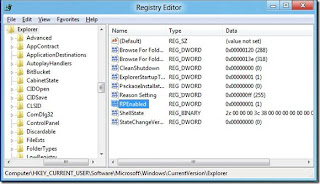
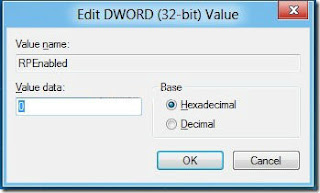
That’s all to it. If you wish to have the new styles back then simply navigate to the key and set the previously modified value to 1 again. Once you revert to the older style menu the new metro ui orb disappears replaced by the older windows logo.